New Release
Top 10 Best Laptops for Civil Engineers in 2025: Power, Performance, and Portability
Are you a civil engineer tired of laptops that lag during key designs? In 2025, picking the right one can change how you work. It handles tough software and fits your busy days on site or in the office.
Civil engineers deal with big challenges every day. You need gear that runs programs like AutoCAD without a hitch. Plus, it must be light enough to carry to job sites. This guide picks the top 10 best laptops for civil engineers in 2025. We focus on power for simulations and screens that show every detail right. From cheap picks to high-end models, you’ll find options that match your budget and needs. No more lost time from crashes or blurry views that hide errors.
Think about a deadline rush. Your machine freezes on a 3D model, and hours vanish. Or a dim screen makes you miss a flaw, leading to fixes that cost extra. These headaches slow projects and hurt your career. Our list solves that. Each laptop here has strong chips, top graphics, clear displays, and solid builds. They let you model, simulate, and switch tasks with ease.


The Unique Demands of Civil Engineering Software Understanding the Computational Load
Civil engineering software pushes laptops hard. Tools like AutoCAD, Revit, Civil 3D, STAAD.Pro, and ANSYS need lots of muscle. They rely on the CPU for quick math in designs. GPUs speed up 3D views and renders. RAM keeps everything running smooth when you open many files at once.
Simulations add even more strain. Structural checks or fluid flow tests crunch huge data sets. Finite element analysis, for example, can take hours on weak hardware. A good laptop cuts that time in half. Pick one with at least 32GB RAM and a strong GPU to avoid waits. This setup lets you test ideas fast and spot issues early.
Real projects show why this matters. Say you’re planning a bridge. The software models wind loads and stresses. Without enough power, results drag or fail. Strong components mean you finish reports on time and impress clients.
New Release
The Importance of Visual Precision
Your screen must show designs true to life. 4K or QHD+ resolution catches tiny details without blur. This helps you see pipe alignments or beam joints clearly. Low-res screens hide problems that could fail safety tests.
Color matters too. Pantone-checked displays match real materials like steel or concrete. Full DCI-P3 coverage ensures reds look right, not off. This precision avoids mix-ups in plans.
Screen size plays a role. A 15- to 17-inch panel gives space for toolbars and views side by side. Wider ratios, like 16:10, fit more lines without scrolling. These features turn your laptop into a reliable sketchpad for exact work.
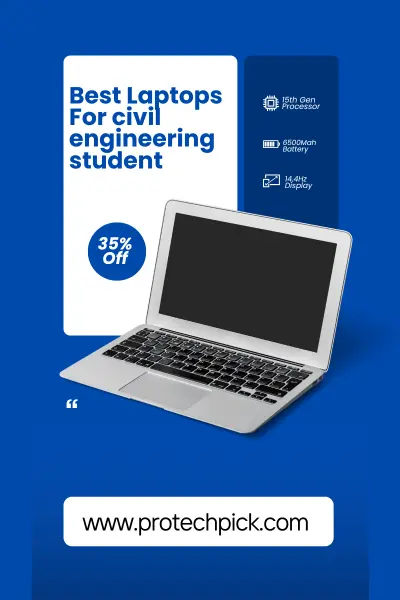
Key takeaways
- Grab i7/i9 CPUs and RTX GPUs for software speed.
- Load 32GB+ RAM and 1TB SSD for big jobs.
- Choose high-res screens for true designs.
- Balance weight with tough builds for real use.
Field work means you carry your laptop everywhere. It needs to boot fast for site checks or client talks. Heavy power often means bulk, but smart picks balance both. Aim for under 5 pounds to make trips easy.
Build quality protects against dust and bumps. Look for MIL-STD-810G tests that prove it handles drops and spills. This durability keeps your device safe on rough terrain.
Battery life seals the deal. You might work hours without plugs. Models with 10+ hours let you review plans during long days. It’s the edge that keeps you productive away from the desk.
Top 3 Laptops for Civil Engineers in 2025

Dell XPS 17
The Dell XPS 17 shines as a top pick for civil engineers. It packs an Intel Core i9-14900HX processor and NVIDIA RTX 4070 GPU. With 32GB RAM and 1TB SSD, it tackles multitasking without sweat. The 17-inch 4K UHD+ display pops with sharp details for designs. Its slim frame weighs.

HP ZBook Fury 16 G10
For heavy lifting, the HP ZBook Fury 16 G10 stands out. Its Intel Core i9-14900HX and NVIDIA RTX 5000 Ada GPU handle intense loads. Add 64GB RAM and 2TB SSD for non-stop work. The 16-inch 4K DreamColor display nails color accuracy. It's ISV-certified, so apps like ANSYS run certified smooth.

Lenovo ThinkPad P16 Gen 3
The Lenovo ThinkPad P16 Gen 3 is built tough for engineers. An Intel Xeon W2400 processor pairs with NVIDIA RTX 4000 Ada GPU. It offers 128GB RAM and 4TB SSD for massive datasets. Its 16-inch 4K OLED screen with HDR shows vivid contrasts. Military-grade tests prove it survives rough use.
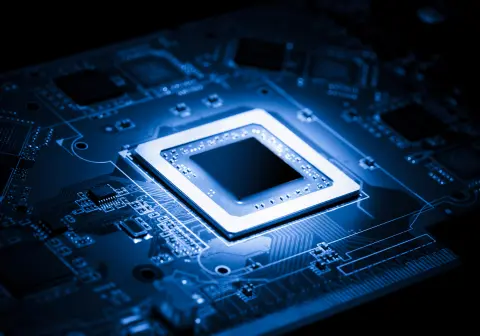
Processor and Graphics
Go for Intel Core i7 or i9 for core counts that speed simulations. Higher clocks handle quick loads. AMD Ryzen matches well too.
NVIDIA RTX GPUs shine in CAD and renders. Look for 8GB VRAM at least. They cut render times and support real-time views.
Match your pick to tasks. Light designs need less; big sims demand more.
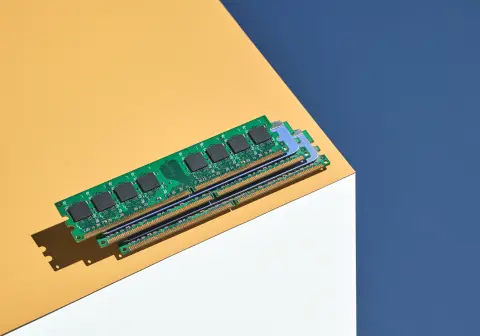
RAM |Storage
Start with 32GB RAM for smooth multitasking. 64GB tackles huge models without swaps.
NVMe SSDs boot fast and load files quick. 1TB holds software and projects. Upgrades save time later.
Display Quality and Size
QHD+ or 4K keeps lines crisp. Color accuracy prevents errors in material picks.
Larger screens boost productivity. But weigh that against carry ease.

Portability | Durability
Keep weight under 5 pounds for daily hauls. Slim designs fit bags better.
Aim for 10-hour batteries for field days. Rugged builds last in dust or rain.
Conclusion: Empower Your Engineering Projects
In 2025, the top laptops for civil engineers blend might and mobility. Our list covers Dell’s sharp screen to LG’s light frame. Each handles AutoCAD runs and site checks with grace.
Conclusion
Choosing the best laptop for civil engineering students in 2025 means picking one with solid power for tools like AutoCAD, long battery life, and easy portability. Top picks such as the Dell XPS or Lenovo ThinkPad deliver that mix without breaking the bank. Grab the right model now to power through your designs and deadlines with confidence.


